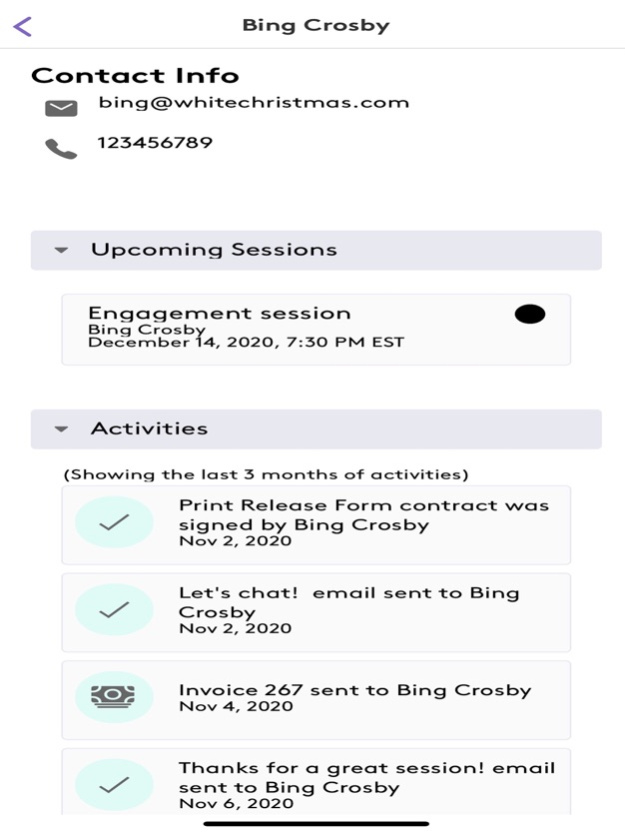Iris Works 2.0.6
Continue to app
Free Version
Publisher Description
Iris has created an on-the-go mobile app for users to stay connected to their business in the fast-paced photography industry. Iris lets you manage your workflows from start to finish—from emailing to booking and invoicing to contracting—while delivering a world-class experience to your clients.
Our mobile app pairs perfectly with our online platform to help you grow your business and keep your fingers on the pulse of your client activity. Once you’ve created your workflows and templates in the online platform, you’ll be able to easily view all of the details of your clients, their events and what’s next.
STREAMLINED WORKFLOWS:
Our workflows will do all of the heavy for you and impress your clients from the very start. Not only are they intuitive and simple to set up, but you can use your workflows to send and receive your contracts and invoices and create the perfect communication plan for each type of client that you service.
ONLINE BOOKING:
Our booking feature allows your clients to pick an open time on your calendar for seamless scheduling and kicks off a workflow that can include a contract and invoice. Two unique booking options will let you share your schedule with everyone or customize time slots for specific clients. You’ll be booking clients and getting paid in no time at all.
SEAMLESS LEAD PAGES:
Use the integrated lead page set-up to automatically add all of your new leads into your Iris account from wherever they come. Once they’re in your Iris account, you can send automated, custom-reply emails based on what the lead is interested in and kick off full workflows that will keep them in the loop through your entire process.
INTEGRATIONS:
From payments to gallery software to accounting, Iris can help you connect all of the dots. It’s easy to automate your invoices and accept payments using our integrations with Square, PayPal and Stripe. Our relationship with ShootProof lets you create a gallery when you add a new event and link to it in your email templates. And our partnership with QuickBooks will keep your business accounting running smoothly.
CONSISTENT BRANDING:
Your business has its own personality and we want to honor that. We’ve gone to great lengths to ensure that your brand shines through with all of your client interactions—from branded emails, invoices, contracts, to questionnaire and more.
TWO PLANS:
Iris offers two plans that fit your business. Our basic plan includes all of our standard features including everything you need to build and execute complete workflows. Our booking plan allows you to booking, contract and invoice clients with one easy set-up.
Mar 8, 2021
Version 2.0.6
We've fixed:
- Invoices
- Client Activities
- The Dashboard page showing events out of order
About Iris Works
Iris Works is a free app for iOS published in the Screen Capture list of apps, part of Graphic Apps.
The company that develops Iris Works is Iris Works, LLC. The latest version released by its developer is 2.0.6.
To install Iris Works on your iOS device, just click the green Continue To App button above to start the installation process. The app is listed on our website since 2021-03-08 and was downloaded 1 times. We have already checked if the download link is safe, however for your own protection we recommend that you scan the downloaded app with your antivirus. Your antivirus may detect the Iris Works as malware if the download link is broken.
How to install Iris Works on your iOS device:
- Click on the Continue To App button on our website. This will redirect you to the App Store.
- Once the Iris Works is shown in the iTunes listing of your iOS device, you can start its download and installation. Tap on the GET button to the right of the app to start downloading it.
- If you are not logged-in the iOS appstore app, you'll be prompted for your your Apple ID and/or password.
- After Iris Works is downloaded, you'll see an INSTALL button to the right. Tap on it to start the actual installation of the iOS app.
- Once installation is finished you can tap on the OPEN button to start it. Its icon will also be added to your device home screen.